[center]
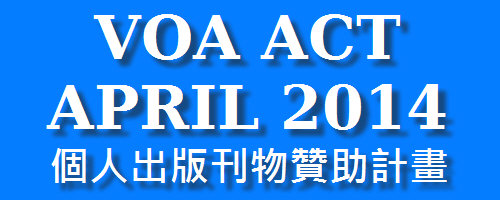
[/center]
#
#DIV##
[h2]VOA-ACT April 2014 - 個人出版刊物現金贊助計畫[/h2]
您的個人出版刊物,vovo2000.Com 贊助你 $1,280 NTD (x 5 本) 共 $6400 NTD
(參考上次贊助 VOA ACT Sept 2013: http://vovo2000.com/phpbb2/viewtopic-361564.html
[h1]活動簡單說明[/h1]
步驟一: 你出版刊物公開販售
步驟二: 依照下列步驟,提出申請,審核通過 Vovo2000.Com 一本刊物贊助你 $1,280 NTD
步驟三: 你回報收到贊助,回報收到;事後,拍下「感謝贊助頁面 & 活動等照片」回傳。
[h1]本次贊助金額[/h1]
共 5 名,每本刊物贊助 $1,280,共 $6,400 NTD
[h1]參與資格[/h1]
(1) Vovo2000.Com 註冊會員,站內畫廊藝廊等總共過 5 篇以上作品
(2) 刊物需要在展場上、或商店中、或者通販等方式,「有償公開販售」。
也就是你的刊物要是「公開 + 花錢」可以買的到。
(3) 近期有刊物出版販售,在刊物的「版權、感謝、頁尾」等頁面,
放上「本刊物由 vovo2000.com 贊助」等類似訊息(訊息或圖片可自行設計編輯),
頁面版面約 25% ~ 50% 頁面以上即可。
(例如,你放在目錄頁面,然後底部 25% 放 vovo2000.com 贊助連結即可)
如果你的刊物已經印好,無法修改,
也可用夾報方式代替(夾 100 本以上即可)。
(4) 您要有台灣任何一家銀行的帳戶,並且開放轉入,當然您要可隨時存取此帳戶!
(農會、合作社不建議)
[h1]贊助項目:[/h1]
(1) 審核通過,公告後,直接撥款 $1,280 到會員指定帳戶(屆時通知)。
(2) VOA-ACT 公告首頁宣傳。
(3) 相關 FF/CWT 等活動首頁宣傳。
[h1]參與方式[/h1]
(1) 確定自己符合上述參與資格
(2) 接著,先發表兩張刊物作品
(3) 第三步驟,於服務人員 Type 留言板:
http://vovo2000.com/msg/Type/
留下以下紅色資訊(可用加密留言)
會員名稱:
刊物名稱:(寫下您的刊物名稱,一本申請限制一次)
刊物作品1:(站內作品連結 1)
刊物作品2:(站內作品連結 2)
公開販售場合: (FF/CWT/某商店/某場合...)
通販資訊: (請提供通販資訊連結)
刊物預計頁數:
刊物販售價格範圍:
刊物累計印刷本數:
預計 Vovo2000.Com 贊助資訊顯示方式: (直接於刊物頁面中 or 夾報方式)
其他刊物資訊: (如刊物照片、印刷大小、鎖定客戶群、其他詳細資訊等)
我同意下列 (a)(b)(c)(d) 事項:
(a) 我同意:收到贊助後,立刻檢查回報帳戶,確認收到贊助無誤。
(b) 我同意:拍下刊物之贊助資訊頁面 or 夾報之「照片兩張 (JPG)」回傳給站方確認。
(c) 我同意:事後公開販售活動,請拍下公開販售場合之「照片兩張 (JPG)」回傳給站方確認。
(d) 我了解:申請不代表一定可收到贊助。
(4) VOA-ACT April 2014 活動日期:
申請期限:2014/04/11 ~ 05/25,請依照上方格式,提出申請。
審核公告: 2014/05/30 左右,站長小哈審核 --> 公告 --> 個別告知 --> 贊助撥款。
(5) 五月底由站長小哈審核。
(6) 請保持個人 E-Mail 信箱暢通,並時常閱讀個人留言板 or 本討論串。
[h1]Q&A[/h1]
Q: 什麼是 VOA-ACT April 2014
A: 就是本次的活動代號,純粹用月份、年份當代號。
Q: 什麼是 VOA-ACT?
A: Vovo2000.Com Outstanding Artworks ACTivities.
用「現金 + 宣傳」鼓勵各位創作傑出作品的相關活動。
Q: 以前有辦過類似活動嗎?
A: 有的,請搜尋 VOA ACT or 點選 => http://vovo2000.com/tags/VOA/?s=2
從 2007 年開始,
vovo2000.com 已經透過 VOA ACT 相關活動陸續發出約 $64,000 以上的美術贊助金 or 美術獎金。
請參考
http://vovo2000.com/phpbb2/viewtopic-361564.html
http://vovo2000.com/tags/VOA/?s=2
Q: 本次活動贊助金額多少?
A: $1,280 * 5 == $6,400 NTD
Q: 同人二次創作刊物 or 自創題材刊物? 有限定嗎?
A: 沒限定,只要是你自己「親手繪製/共同繪製」即可,不限定要完全原創。
當然,二次創作也不可完全照抄。
Q: 申請就一定會獲得贊助嗎?
A: 上一次只有兩個人申請, 100% 通過。
雖然,要看站長審核,
不過申請只需要打幾個字,貼幾張作品,幾乎沒有成本。
Q: 我沒有出刊物,只有出周邊,可以申請嗎?
A: 刊物優先,若您的周邊非常不錯,還是可以。
但是,
您要提出如何顯示贊助等更多資訊,方便審核。
Q: 我出版三本刊物,目前都有在販售中,而且賣的不錯,也預計參與某某活動,可以申請三本嗎?
A: 可以。
Q: 刊物已經出版,獲得贊助後「也無法修改」感謝頁面資訊,還可以申請嗎?
A: 可以,可用「夾報」方式即可。
Q: 我一次刊物可賣個「十萬本」,夾報方式對我好像不划算?
A: 可顯示感謝贊助資訊於「版權 or 感謝」頁面中;
若刊物已經無法修改,則夾報 100 本即可。
Q: 這本刊物是多人共同創作(包含我),也可以申請嗎?
A: 可以,只要您符合資格即可,請另外列出「其他作者大名」。
Q: 這本刊物是某某出版社幫我出的書,已經在金石堂博客來販售中,我也可以申請嗎?
A: 請與站內苦力聯絡,我們有更快捷、不需審核的方式幫您免費宣傳。
Q: 收到贊助後,要給幾次照片?
A: 兩次,
第一次是「刊物贊助訊息相關照片(兩張)」,
第二次是「公開販售/公開活動(兩張)」相關證明。
Q: 我沒有要申請贊助,但是我會在版權頁感謝 vovo2000.com 贊助可以嗎?
A: 可以。
Q: 我的刊物還在準備中,先透漏刊物訊息安全嗎?
A: 您可透過「加密留言」,只有服務人員看的到,可安心申請。
==> http://vovo2000.com/msg/Type/
Q: 我還有不瞭解的,還可發問嗎?
A: 當然,歡迎回覆本文發問! thank you
(2014-04-11 11:55)